Saving a Document
1. To save the document to work on later, click  in the array of workflow action buttons.
in the array of workflow action buttons.
2. Verify that the document was successfully saved.
The system displays a message in the upper left corner.
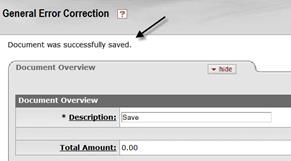
3. Retrieve the document at a later time to continue working.
 For information about how to
retrieve an e-doc, see Using Doc Search to Find a
Document.
For information about how to
retrieve an e-doc, see Using Doc Search to Find a
Document.
 Canceling a
Document
Canceling a
Document