Revenue and Expenditure Tabs
The Revenue Object tab allows you to display, create, update, and delete BC revenue accounting lines. The data is stored in the Pending Budget Construction General Ledger. The base budget amount is derived from the GL adjusted base budget accumulated totals for the current year and the requested budget is set to zero. You are to fill in the requested budget amount and optionally define the monthly budget.
Notice that when an accounting line includes the salary object codes defined in Labor Object Code, the line includes additional buttons relating to salary, such as the show benefits and salary setting buttons.
 As the revenue and/or
expenditure budgets are adjusted, this tab shows the total budget in
parentheses.
As the revenue and/or
expenditure budgets are adjusted, this tab shows the total budget in
parentheses.
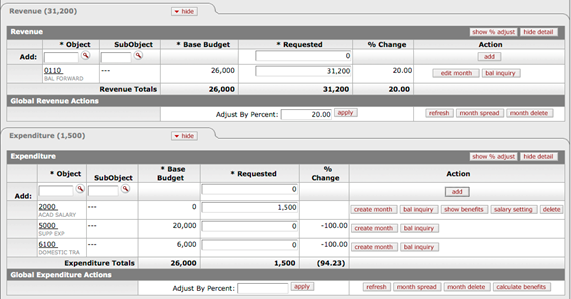
Revenue and Expenditure tab definitions
|
Title |
Description |
|
Object |
Enter the object code of the base budget or select one
from the Object lookup
|
|
SubObject |
Enter the sub-object code of the base budget or
select one from the SubObject lookup |
|
Base Budget |
Display-only. If the adjusted base budget is available from the current fiscal year, the amount is displayed in this column. |
|
Requested |
Enter the requested base budget for the next fiscal year. |
|
% Change |
The percent change is displayed as you build the budget. |
|
Adjust By Percent |
To adjust budget by a percentage, enter the percentage in this box. |
From the Revenue and Expenditure tabs, you may perform additional functions as noted in the following table.
Additional revenue and expenditure functions
|
Action |
Global or Line |
Description |
|
|
Global |
Shows descriptions of object and sub-object codes for each accounting line.
|
|
|
Global |
Hides descriptions of object and sub-object codes for each accounting line.
|
|
|
Global |
Displays the individual line percent adjustment tool. Displayed only if there is an existing base amount for the line.
|
|
|
Global |
Hides the individual line percent adjustment tool. Displayed only if there is an existing base amount for the line.
|
|
|
Global |
Allows you to calculate totals without storing the changes in the database. |
|
|
Line |
Adds a new base budget line. |
|
|
Line |
Deletes the existing base budget line. |
|
|
Line |
|
|
|
Line |
Takes you to the Quick Salary Setting screen to enter the salary budget by position or incumbent. Available only for labor-related object codes. |
|
|
Line |
Allows you to create the monthly budget. Displayed only when there is no existing monthly budget. |
|
|
Line |
Allows you to edit the monthly budget. Displayed only when a monthly budget exists. |
|
|
Global |
Spreads the amount in all accounting lines and creates monthly budgets. |
|
|
Global |
Deletes monthly budgets from all accounting lines. |
|
|
Line |
Allows you to display data for the month. Displayed only when the monthly budget exists and the document is not in edit mode. |
|
|
Global |
Calculates benefits for all lines. |
|
|
Line |
Shows the fringe benefit associated with the salary. Displayed only when the object code is one of the object codes defined in the Labor Object Code table. |
|
|
Global |
Applies the percentage increase/decrease to all lines except for benefits. |
 .
.
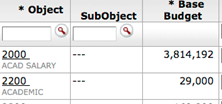

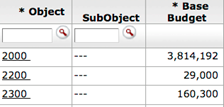

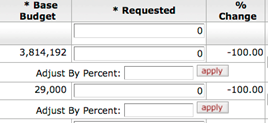

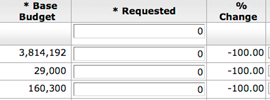













 The 2PLG Object Codes
The 2PLG Object Codes