Adjusting by Percent
The Adjust by Percent tool is used to set the annual request amount based on a percent increase or decrease from the annual base amount. The process allows you to apply the change to all the accounting lines at once or to a single accounting line. Fringe benefit target lines do not get automatically adjusted, but saving your work forces the system to recalculate benefits if you do not explicitly calculate benefits.
To use this tool:
1. Enter
the percentage to be adjusted in the Adjust by Percent box and
click  .
.
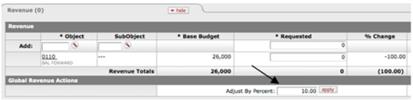
2. Observe that the Requested value is now displayed with 10% increase over the base budget and the % Change field shows the difference.
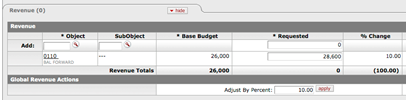
3. If
desired and if the base amount is non-zero, show/hide individual line percent
adjustments by clicking  or
or  .
.

 Benefit Budget
Management
Benefit Budget
Management