Requesting To Cancel a Payment Request
An approver who receives the payment request may choose to request that it be canceled. After a request cancel has been made, the payment request cannot be routed or paid until the cancel request is removed.
A request cancel may be made any time after the payment request has begun routing for approval and before it has received fiscal officer approval. After a request cancel has been made, the actual cancellation is performed by Accounts Payable.
 After a payment
request has received fiscal officer approval, it may still be canceled by
Accounts Payable until it is extracted to the Pre-Disbursement Processor.
After a payment
request has received fiscal officer approval, it may still be canceled by
Accounts Payable until it is extracted to the Pre-Disbursement Processor.
To request cancellation:
1. Open the
document and click the  button.
button.

2. In the window displayed, provide a reason for canceling the request.
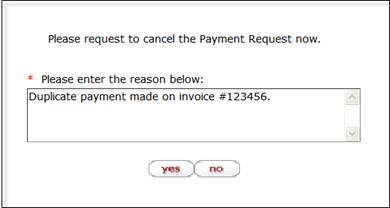
3. Click
 to cancel the payment request.
to cancel the payment request.
The document provides an informational message stating who has requested cancel of the document.
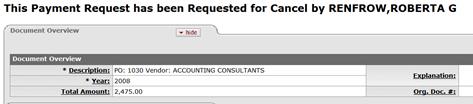
 Removing a Request to
Cancel
Removing a Request to
Cancel