Request Import Tool
This tool allows you to import budget request data for non-compensation object-code-related accounting lines in one or more BC documents from a local data file. The tool operates under the security rules of the BC security model. Following are basic rules associated with the request import tool:
• The import file must be a .csv or tab-delimited file.
• The import file must contain either annual request or monthly request amounts.
• The import tool inserts new, or overwrites existing, matching lines. Any monthly budgets for existing lines are deleted when importing annual budget amounts.
• Each line must be unique.
• A budget construction document must exist for the account or sub-account.
• The account or sub-account may not be expired.
• The account or sub-account and object code or sub-object codes must exist and be active in the chart for the budget fiscal year.
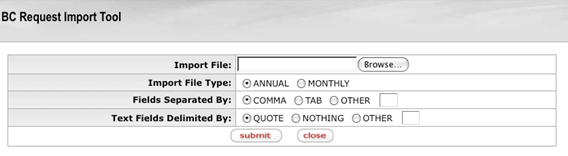
The default system provides two import templates you may want to use or modify—BC_Annual_Request_Imports.xls and BC_Monthly_Request_Imports.xls.
The following images are import file format samples.
• Annual budget, no text field delimiter:
|
UA,1912201,,5000,,2000
|
• Monthly budget, no text field delimiter:
|
UA,1912201,,5000,,2012,2013,2012,2013,2012,2013,2012,2013,2012,2013,2012,2013 UA,1912201,,5001,,50,50,50,50,50,50,50,50,50,50,50,50 UA,1912201,,5002,,30,30,30,30,30,30,30,30,30,30,30,30 UA,1912201,,5002,FOO,205,200,205,200,205,205,200,205,200,205,200,205 |
• Annual budget with text field delimiter:
|
“UA” , ”1912201” , ”TTTTT” , ”5006” , ”” , 666 “UA” , ”1912201” , ”” , ”5007” , ”” ,777 “UA” , ”1912201” , ”NUTS” , ”5000” , ”” , 500 “UA” , ”1912202” , ”” , ”5000” , ”” , 500 “UA” , ”1912202” , ”” , “5001” , ”” , 400 “UA” , ”1912202” , ”” , 5002” , ”” , 303 “UA” , ”1912202” , ”” , 5003” , ”” , 222 |
 Adding Annual
Budget
Adding Annual
Budget