Lock Monitor
Lock monitor is a function that allows you to view existing locks held by users. The unlock action can be taken only by the root level approver, and the unlock button is displayed only to BC Processors at the top level of the organization hierarchy.
 The release-locks
functionality should be used judiciously. Clearing a lock could destroy a user's
current editing session.
The release-locks
functionality should be used judiciously. Clearing a lock could destroy a user's
current editing session.
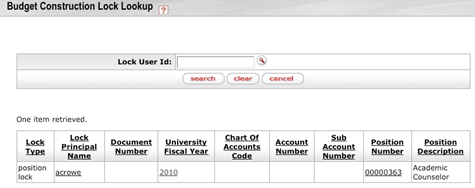
To release a lock, follow these steps:
1. Click
the  button.
button.

2. Click
 by the record you want to
unlock.
by the record you want to
unlock.
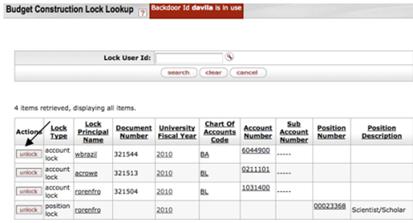
3. Click
 when the warning is
displayed.
when the warning is
displayed.
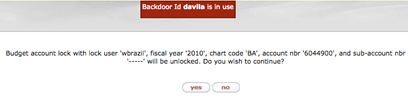
4. Note the message.

 Importing/Exporting Pay Rates (“Union
Load”)
Importing/Exporting Pay Rates (“Union
Load”)