Adding Annual Budget
To add an annual budget:
1. Click
 from the Budget
Construction Selection screen.
from the Budget
Construction Selection screen.
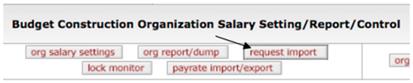
2. Browse
your desktop, select a file, set the file type, separator, and delimiter values,
and click  .
.
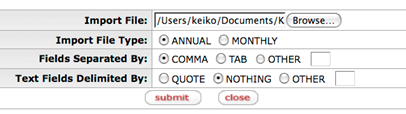
The system displays an open file window for the PDF log file.
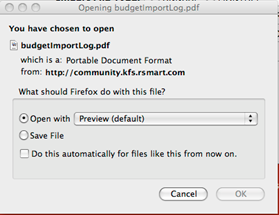
3. View the log file. The log shows the records which are rejected. Review the reject reasons.
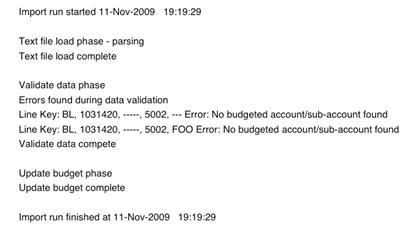
4. Load the BC document. Note that the requested budget columns have been updated for the accepted records.
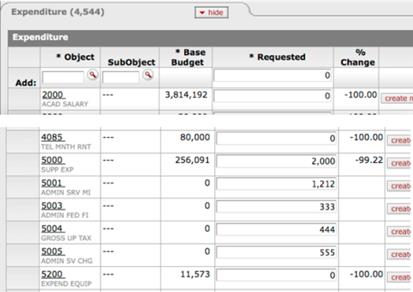
 Lock
Monitor
Lock
Monitor