Payment Request Detail Section
Payment Request Detail section definition
|
Title |
Description |
|
Receiving Required |
Display-only. An indicator showing whether receiving is required. |
|
Payment Request Positive Approval Required |
Display-only. An indicator showing whether positive approval is required. |
|
Use Tax Indicator |
Display-only. An indicator showing whether use tax or sales tax is calculated. Yes = Use tax is calculated. The The system displays different fields in this document depending upon whether tax is enabled or disabled. When the Use Tax
Indicator is set to 'Yes, in the Total lines show
that the vendor remit amount is the Grand Total Prior to
Tax in the Process Items tab (below). |
|
Account Distribution Method |
Defaults to the Account Distribution Method (either proportional or sequential) on the Purchase Order e-doc. |
 The
The 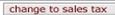
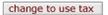 button allows you to toggle between the
two settings.
button allows you to toggle between the
two settings. 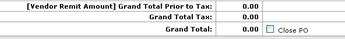
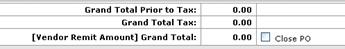
 Vendor
Tab
Vendor
Tab