Lookup Criteria
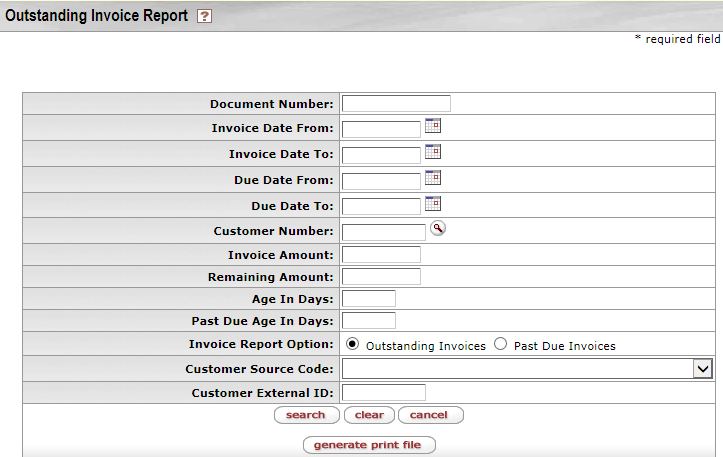
Outstanding Invoice Report field definitions
|
Field |
Description |
|
Document Number |
The document number of the outstanding Invoice. |
|
Invoice Date From |
To search for outstanding invoices created during a particular period of time, enter the first date in the desired range of dates. You may also use the calendar tool to select the date. |
|
Invoice Date To Chart Code |
To search for outstanding invoices created during a particular period of time, enter the last date in the desired range of dates. You may also use the calendar tool to select the date. |
|
Due Date From Organization Code |
To search for outstanding invoices with a due date during a particular period of time, enter the first date in the desired range of dates. You may also use the calendar tool to select the date. |
|
Due Date To |
To search for outstanding invoices with a due date during a particular period of time, enter the last date in the desired range of dates. You may also use the calendar tool to select the date.. |
|
Customer Number |
Enter the customer number for which you wish to view outstanding invoices or use the lookup |
|
Invoice Amount |
The exact invoice amount you wish to search on. |
|
Remaining Amount |
The exact amount remaining to be paid on the invoice. |
|
Age in Days |
Enter the exact age of the invoices to search for or use greater than, equal to or less than ranges. Calculates from Invoice Billing Date for overdue reporting. |
|
Age in Days |
Enter the exact age of the invoices to search for or use greater than, equal to or less than ranges. Calculates from Invoice Billing Date for overdue reporting. |
|
Past Due Age in Days |
Enter the exact past due age of the invoices to search for or use greater than, equal to or less than ranges. Calculates from Invoice Due Date and allow negative value for days for overdue reporting. |
|
Invoice Report Options |
Select whether you wish to all outstanding invoices or only those that are past due. |
|
Customer Source Code |
Select the customer source code related to the report from the list.. |
|
Customer External ID |
Enter the customer external ID to search for outstanding invoices. |
Click Search button to display the search results on the screen.
Click Generate Print File  button to generate a pdf file for the Outstanding Invoice Report.
button to generate a pdf file for the Outstanding Invoice Report.
 to find it.
to find it. Results
Results