Org Salary Settings
The Org Salary Settings button takes you to the Organization Selection screen where you may view salary data. This screen is designed so that any number of BC processors can work on salary setting all at once. This screen is especially helpful for managing split funded positions. The screen looks much like the My Organization screen except that the operations are geared toward managing salary data as opposed to loading the BC document.
Near the bottom of the screen, the Show Position Pick List option takes you to the Position Select Lookup and then to the Salary Setting by Position screen. The Show Incumbent Pick List option takes you to the Incumbent Select Lookup and then to the Salary Setting by Incumbent screen.
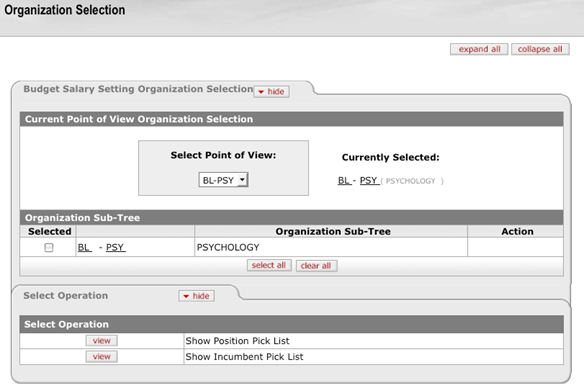
 Show Position Pick List
Show Position Pick List