Show Incumbent Pick List
To view the appointment data from the incumbent perspective, use the Show Incumbent Pick List option from the Select Operation tab. To do so:
1. Select
the organization sub-tree and click the  button next to Show Incumbent
Pick List.
button next to Show Incumbent
Pick List.
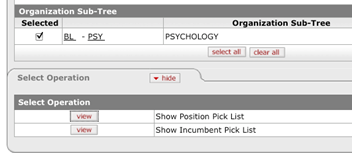
2. Enter
your search criteria and click  .
.

The  button
expands the search to the entire BC position or BC incumbent table, whereas the
initial search screens return the subset associated with selected
organization(s). The Incmbnt Salset w/ sync menu becomes available when you
click extended.
button
expands the search to the entire BC position or BC incumbent table, whereas the
initial search screens return the subset associated with selected
organization(s). The Incmbnt Salset w/ sync menu becomes available when you
click extended.
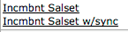
The extended button is typically used to add new incumbents or positions that are not current budgeted in the selected organization(s) sub-tree.
3. Click
 to make a selection of the
position.
to make a selection of the
position.
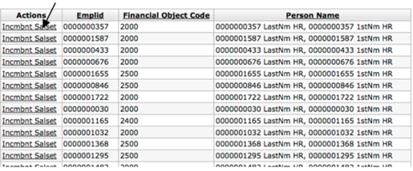
The system displays the Salary Setting by Incumbent screen.
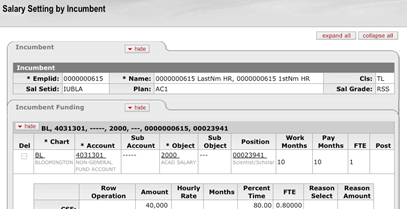
 For information about using
this screen, see Salary Setting by
Incumbent.
For information about using
this screen, see Salary Setting by
Incumbent.
 Org Report/Dump
Org Report/Dump