Org Pull Up
The org pull up button takes you to the Organization Selection screen. On this screen you may pull up a subset of documents associated with the selected organization sub-tree(s) of the selected point-of-view organization to the point-of-view level.
To pull up documents, follow these steps:
1. Click
 in the Budget Construction
Selection screen.
in the Budget Construction
Selection screen.
The system displays the Organization Selection screen.
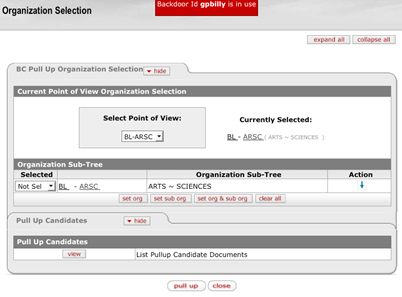
2. In the
Organization Sub-Tree section, use the down
arrow  to expand
the organization sub-tree.
to expand
the organization sub-tree.
3. Use the Selected list to select individual or global organization(s).
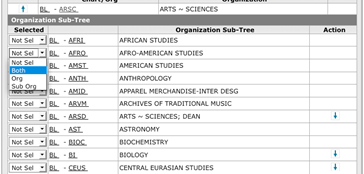
4. Choose from among these options:
•  : Operates on documents directly
reporting to the selected organization.
: Operates on documents directly
reporting to the selected organization.
•  : Operates on documents not directly
reporting to the selected organization (all others in the sub-tree below the
selected organization).
: Operates on documents not directly
reporting to the selected organization (all others in the sub-tree below the
selected organization).
•  : Operates on documents in both
previously defined sets.
: Operates on documents in both
previously defined sets.
•  : Pulls up all of the documents at
once and displays a message
that the pull up was successful:
: Pulls up all of the documents at
once and displays a message
that the pull up was successful: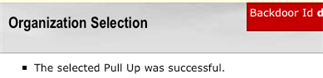
• Pull Up Candidates tab: Allows you to pull up documents individually. To view documents associated with your selection:
Click  in the Pull Up
Candidates tab.
in the Pull Up
Candidates tab.

Click  next to the document you want to pull up.
next to the document you want to pull up.
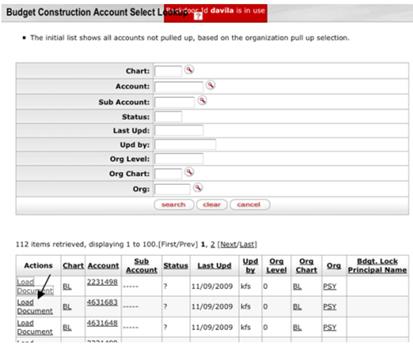
Click  .
.
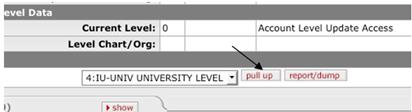
 Org Push
Down
Org Push
Down