Lookup Criteria
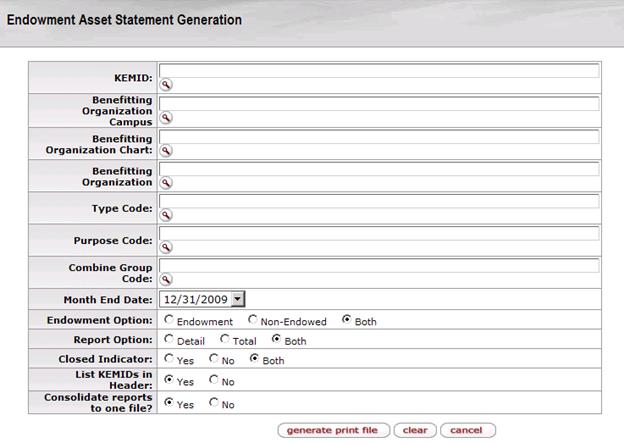
If and only if you do not specify a particular KEMID for which to generate a report, you may use any combination of other record-selection criteria to generate a report for a group of KEMIDs.
Asset Statement Generation screen definition
|
Field |
Description |
|
KEMID |
The KEMID for which the report is to be generated.
|
|
Benefitting Organization Campus |
The campus code of the benefitting organization on records to be included in the report. The system will select all KEMID records in which the Campus Code selected matches the Campus Code for one or more of the active Benefitting Organization records. |
|
Benefitting Organization Chart |
The chart code of the benefitting organization on records to be included in the report. The system will select all KEMID records in which the Chart Code selected matches the Chart Code for one or more of the active Benefitting Organization records. |
|
Benefitting Organization |
The benefitting organization specified on records to be included in the report. The system will select all KEMID records in which the Organization Code selected matches the Organization Code for one or more of the active Benefitting Organization records. |
|
Type Code |
The specific type code on records to be included in the report. The system will select all KEMID records in which the Type Code selected matches the Type Code for the KEMID record. |
|
Purpose Code |
The specific purpose code on records to be included in the report. The system will select all KEMID records in which the Purpose Code selected matches the Purpose Code for the KEMID record. |
|
Combine Group Code |
The specific combine group code on records to be included in the report. The system will select all KEMID records in which the Combine Group Code selected matches the Combine Group Code for the KEMID record. |
|
Month End Date |
The month-end date for which the report is to be generated. |
|
Endowment Option |
The Endowment Option setting (endowed, non-endowed, or both) on records to be included in the report |
|
Report Option |
The type of report to be generated (detail report, total report, or both). |
|
Closed Indicator |
The Closed Indicator setting (yes, no, or both) on records to be included in the report. |
|
List KEMIDs in Header |
Setting that controls whether to include or exclude a list of the KEMID(s) in the report at the bottom of the report header page. |
Click  to generate a .pdf file for the
report.
to generate a .pdf file for the
report.
 You may not specify
this criterion in combination with any other record selection
criteria.
You may not specify
this criterion in combination with any other record selection
criteria. Results
Results