Items Tab
The Items tab displays the lines of the PO that this receiving document relates to and provides a way to add lines for unordered items to the Receiving document. On this tab the quantity received for each line item number is recorded. If known at this time, quantity returned and quantity damaged are also recorded; otherwise, this information can be added later by using the Receiving Correction document. When adding lines to the Receiving document, enter all required information and then select the add button.
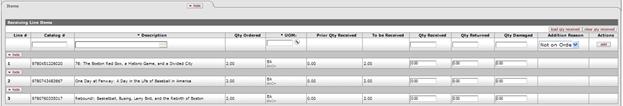
Items tab definition
|
Title |
Description |
|
Line # |
Display-only. The line number on the receiving document. The line number corresponds to the line number on the purchase order. |
|
Catalog # |
Display-only. The catalog number for this item on the Receiving document. |
|
Description |
Display-only (required for new line items). The description from the purchase order or a detailed description of the unordered item that was received. |
|
Qty Ordered |
Display-only. Indicates the original quantity ordered from the purchase order. |
|
UOM |
Display-only (required for new line items). Identifies
the unit of measure for this line item. For
a new item, enter a valid unit
of measure code (i.e., 'EA') for the item or use the lookup |
|
Prior Qty Received |
Display-only. Indicates the sum of total quantity received minus total quantity returned from all previously submitted Line Item Receiving documents. |
|
To be Received |
Display-only. The Quantity Ordered minus the Prior Quantity Received. |
|
Qty Received |
The quantity of this item received in this shipment. |
|
Qty Returned |
The quantity to be returned to the vendor. |
|
Qty Damaged |
The quantity received that was damaged. |
|
Addition Reason |
Required. When adding items, indicates the reason this line item is being added (i.e., 'substitution' or 'not on order'). |
|
Actions |
Click the add button to add this line item to the receiving document. |
 to
find valid unit of measure codes.
to
find valid unit of measure codes.  Delivery
Tab
Delivery
Tab