Inquiry Criteria
Fill in at least Fiscal Year,
Chart Code and
Account Number or
Fiscal Year and Document Number.
Use the lookup  as necessary to select the criteria.
Select the desired Include Pending Ledger Entry option. The
lookup criteria default to the current fiscal year and the balance
type 'EX.' To display all encumbrance types, including IE and PE, clear the Balance Type field.
as necessary to select the criteria.
Select the desired Include Pending Ledger Entry option. The
lookup criteria default to the current fiscal year and the balance
type 'EX.' To display all encumbrance types, including IE and PE, clear the Balance Type field.
The Include Pending Ledger Entry option provides the user with the ability to include all pending encumbrance entries, no pending encumbrance entries, or only those pending encumbrance entries that are fully approved. Cancelled and disapproved pending entries are not pulled into the balance inquiry results.
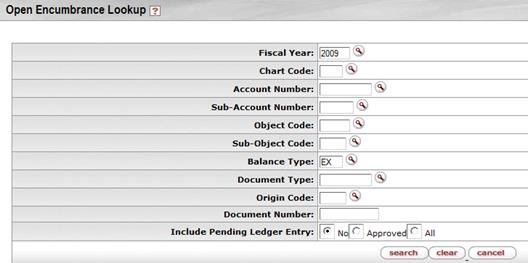
 Search Results
Search Results