Initiating a PO Remove Hold Document
1. Search for a PO from the PO search screen and open the PO.
 You may search for a
PO with a payment held by selecting the 'Payment Hold in
the Purchase Order
Status option on the PO search screen.
You may search for a
PO with a payment held by selecting the 'Payment Hold in
the Purchase Order
Status option on the PO search screen.
2. Click
 to
remove the hold from the document.
to
remove the hold from the document.
3. Enter the reason for removing the payment hold.
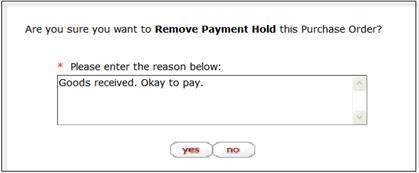
4. Click
 .
.
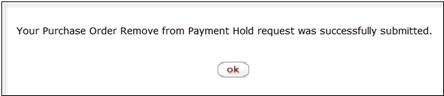
You are back on the main menu.
 Purchase Order
Retransmit
Purchase Order
Retransmit