Importing Pay Rates
The file to be imported must be a 102-character-long text file formatted as shown in the following table.
Format of rows for importing pay rates
|
Field |
Start Position |
Length |
Description |
|
Emplid |
1 |
11 |
Employee ID |
|
Position_nbr |
12 |
8 |
Position number |
|
Person_nm |
20 |
50 |
Position name |
|
Setid_salary |
70 |
5 |
Set ID for salary |
|
Sal_admin_plan |
75 |
4 |
Salary admin plan |
|
Grade |
79 |
3 |
Grade |
|
Appt_rqst_pay_rt |
85 |
10 |
Uses an implied decimal format with two decimal places to carry the cents. For example, $7.56 is represented as 756 Setting appt_rqst_pay_rt to -100 means there is no active job record for the combination of Emplid and Position_nbr |
|
Csf_freeze_dt |
95 |
8 |
CSF Freeze Date. The format is yyyymmdd |
----|----1----|----2----|----3----|----4----|----5----|----6----|----7----|----8----|----9----|----0--
0000001355000016955Micky Mouse IUBLASS 0A B1 000000089020091102
0000001360000015122Donald Duck IUBLASS 0F B1 000000105020091102
0000001369000017884Sleeping Beauty IUBLASS 0H B1 000000120020091102
0000001378000016324Peter Pan IUBLASS 0F B1 000000130020091102
To import a file, follow these steps:
1. Prepare the import file.
2. Check that budget construction updates are allowed.
3. Click
 .
.

4. Browse
your desktop, select the pay rate file, and click  .
.
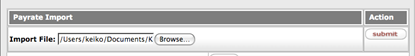
The system displays the open file window for the file.
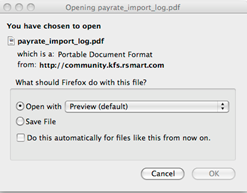
5. Click
 to view the log.
to view the log.
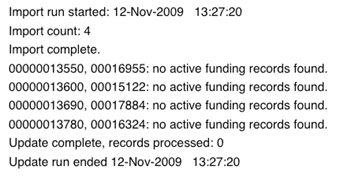
 Org Pull
Up
Org Pull
Up