FYI
 FYIs do not interrupt
the normal workflow routing
of a document.
FYIs do not interrupt
the normal workflow routing
of a document.
To signify that you have responded to the FYI action, you may take either of two actions:
• Click
 when you open the
document
when you open the
document
• or,
in the action list,
select  in the Actions column
and click
in the Actions column
and click  .
.
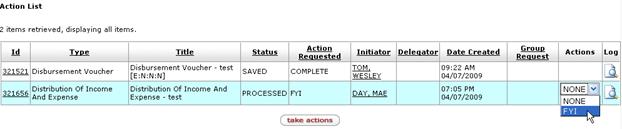
 Setting the default action
for FYI: To clear all FYI actions in the action list simultaneously,
first set the default action from 'NONE' to 'FYI'.
Setting the default action
for FYI: To clear all FYI actions in the action list simultaneously,
first set the default action from 'NONE' to 'FYI'.
Next, click apply
default (in the upper right corner) and then click take
actions.
 Correcting Errors after
Approval
Correcting Errors after
Approval