Example
The example below shows the warning message that is displayed when the amount of the processed payment request does not match the amount entered on the initiation screen. In this case, the AP processor entered $127.90 on the initiation screen but processed the invoice for Line 1 = 49.90, Line 2 = 14.00 and Line 3 = 50.00 for a total of 113.90.
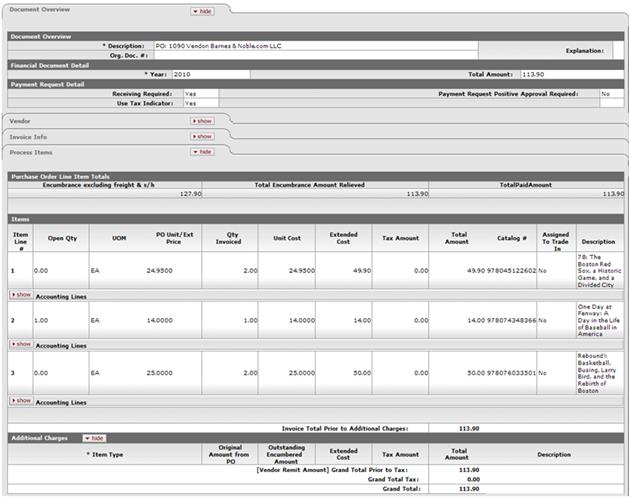
The initiator (a user assigned the Accounts Payable Processor role) creates a new Payment Request document and enters the PO number, invoice number, amount and date. When the initiator clicks continue, the Payment Request document is generated. In the Process Items tab, the initiator enters the quantity being invoiced and clicks calculate. At this point, the document is ready for submission and routing.
Because the payment request total does not match the amount entered on the PREQ initiation screen, the user receives a warning message and must click Yes or No to proceed:
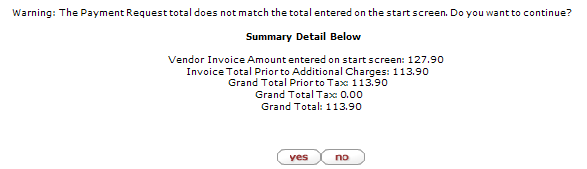
Clicking yes submits the document and creates appropriate routing.
 Electronic Invoice
Reject
Electronic Invoice
Reject