Document Layout
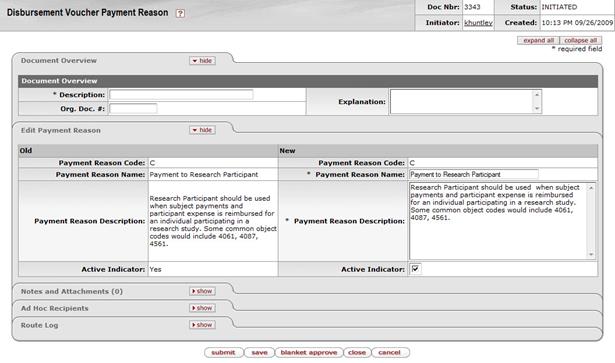
The Disbursement Voucher Payment Reason document includes the Edit Payment Reason tab. The system automatically enters data into both the Old and New sections. Selected data fields are available for editing.
Edit Payment Reason Code tab definition
|
Description | |
|
Payment Reason Code |
Required. Enter a code that uniquely identifies the payment reason. This value is often referenced when establishing rules related to payment reason. |
|
Payment Reason Name |
Required. Enter a name that describes the payment reason. This name appears in the Payment Reason selection box on the DV document. |
|
Payment Reason Description |
Required. Enter a text description describing the
payment reason and its restrictions. After a payment reason is selected on
the DV document you may click question mark |
|
Active Indicator |
Select the check box if the payment reason is active. Clear the check box, if it is inactive. Only active payment reasons appear in the Payment Reasons selection box on the DV document. |
 to view the
selected payment reason's description.
to view the
selected payment reason's description. Disbursement Voucher Tax Income
Class
Disbursement Voucher Tax Income
Class