Delegation
Users may use the Organization Review document to establish a delegate for a current member of the Organization Reviewer or Organization Accounting Reviewer role. Delegates inherit all responsibilities of the role member they're associated with.
To create a delegate:
1. To
create a delegate, use the Organization Review lookup  to find the member you want to create a
delegate for.
to find the member you want to create a
delegate for.
2. Click the create delegation link.
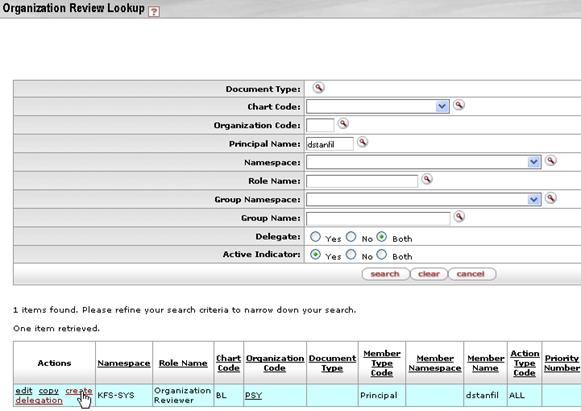
The system creates a new Organization Review document that copies all the fields in the Organization Review tab from the selected member role and renders them uneditable.
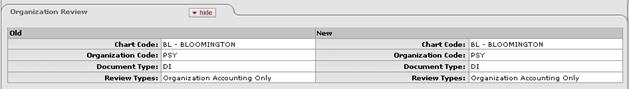
All values on the Assignee / Delegation tab are also copied. These values may be edited.
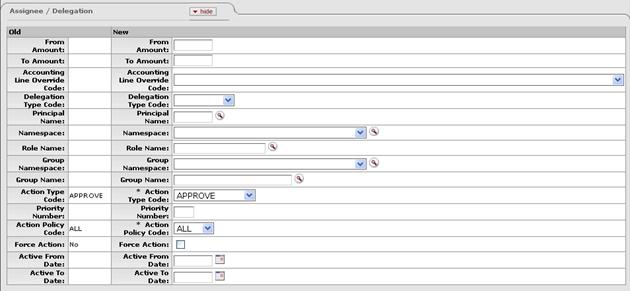
 Process Overview
Process Overview