Customer Number Tab
The Customer Number tab collects information about numbers the vendor uses to identify your institution. Multiple customer numbers may exist for the same vendor and they are specific to a chart and organization.
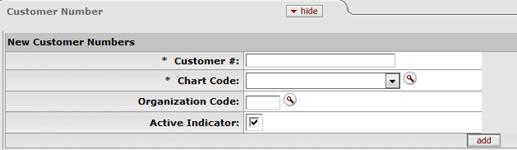
Customer Number tab definition
|
Title |
Description |
|
Customer Number |
Required. Enter the number this vendor uses to identify your institution or organization as a customer. |
|
Chart Code |
Required. Select the chart this customer number should
be associated with from the Chart Code list or select it from the
Chart lookup |
|
Organization Code |
Optional. Enter an organization code to associate with
this customer number or select it from the Organization Code lookup
|
|
Active Indicator |
Required. Select the check box if the customer number is active. Clear the check box if it is inactive. |
After entering a customer number, click  to add it to the document.
to add it to the document.
 For more information about adding
multiple contracts, see 'Collections'.
For more information about adding
multiple contracts, see 'Collections'.
 .
. Contracts
Tab
Contracts
Tab