Creating New Global from Model
1. From the Chart of Accounts submenu in the Lookup and Maintenance menu group on the Main Menu tab, choose Account Delegate Global from Model.
The system displays the Account Delegate Model Lookup.
2. Search
for the model you want by entering search criteria and clicking  .
.
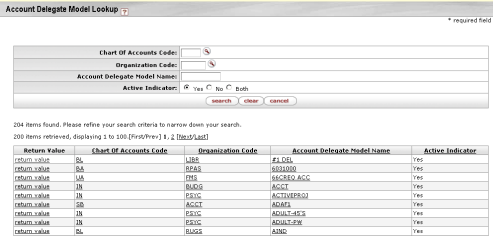
3. When you
find the appropriate model name, click the  link.
link.
The system displays the Account Delegate Global document populated with data from your selected model.
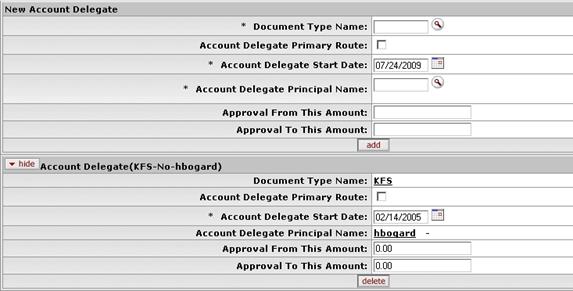
 The Advantage of Using a
Model as a Starting Point: KFS allows
you to add, edit and delete data on the Account Delegate Global document after
the items have been populated from the model. Therefore,
if you find a model that is close to
what you want, you can use it as a starting point for your work.
The Advantage of Using a
Model as a Starting Point: KFS allows
you to add, edit and delete data on the Account Delegate Global document after
the items have been populated from the model. Therefore,
if you find a model that is close to
what you want, you can use it as a starting point for your work.
 Document Layout
Document Layout