Copying a Document (Initiating a Document Based on Another)
1. Select a document from the Maintenance menu tab.
2. When the
lookup screen appears, enter appropriate search criteria or leave blank to
retrieve all. Click  .
.
 For more information
about lookup, see Field Lookup.
For more information
about lookup, see Field Lookup.
3. Click the copy link in the Actions column corresponding to the table value you want to copy from.
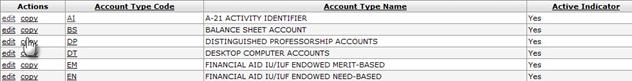
4. Complete the standard tabs -- Document Overview tab, Notes and Attachments tab, or Ad Hoc Recipients tab as needed.
 For information about
the standard financial transaction tabs such as Document
Overview, Notes and Attachments, and Ad Hoc Recipients,
Route Log tabs, see
Standard Tabs.
For information about
the standard financial transaction tabs such as Document
Overview, Notes and Attachments, and Ad Hoc Recipients,
Route Log tabs, see
Standard Tabs.
5. Complete the New Copy section in the Edit tab.
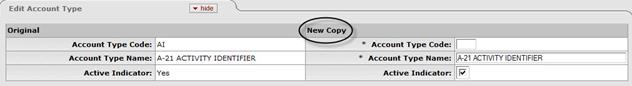
 For information about
requirements for the Edit tab, see the help documentation for
the appropriate document type.
For information about
requirements for the Edit tab, see the help documentation for
the appropriate document type.
6.
Click  .
.
7. Review the Route Log tab.
 For more information
about the Route Log tab, see Route
Log.
For more information
about the Route Log tab, see Route
Log.
 Editing a Maintenance
Document
Editing a Maintenance
Document