Contracts & Grants Invoices
 >
> >
>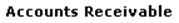 >
> 
When you select Contracts & Grants Invoices from the Main Menu, the system displays the Document Lookup screen. Although you may use this screen to search for any type of document, it initially displays fields that are especially helpful in searching for contracts & grants invoices.
 This
search is available when Contracts & Grants
Billing is turned on.
This
search is available when Contracts & Grants
Billing is turned on.
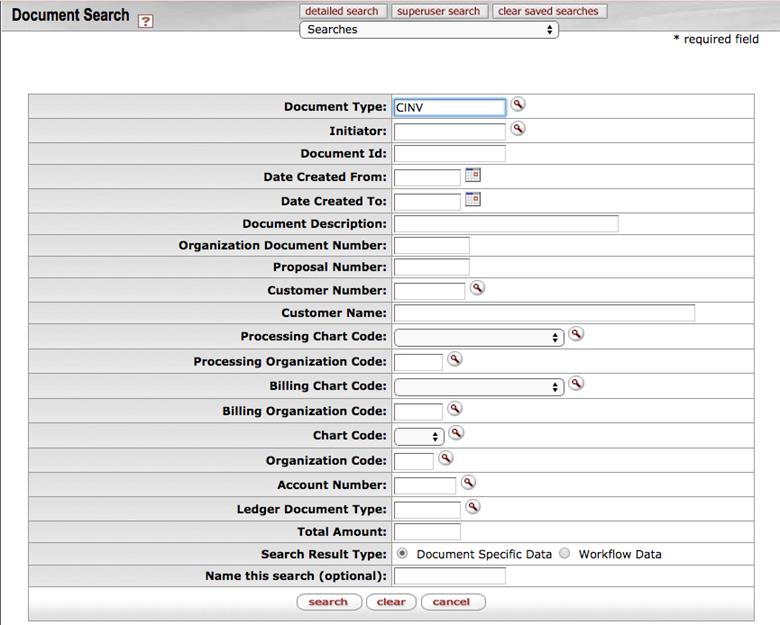
Contracts & Grants Invoices Document Lookup screen
|
Title |
Description |
|
Document Type |
To search for contracts & grants invoices, use the
default entry of CINV. To search for another type
of document, enter the appropriate document type code or use the lookup
|
|
Initiator |
To search for contracts & grants invoices initiated by a particular user, enter the person's username (principal name) or use the lookup |
|
Document ID |
To search for a document based on its unique document number, enter the number. |
|
Date Created From |
To search for contracts & grants invoices created
during a particular period of time, enter the first date in the desired
range of dates. You may also use the calendar icon |
|
Date Created To |
To search for contracts & grants invoices created
during a particular period of time, enter the last date in the desired
range of dates. You may also use the calendar icon |
|
Document Description |
To search for contracts & grants invoices containing a particular description, enter the description. |
|
Organization Document Number |
To search for invoices containing a particular organization document number, enter the number. |
|
Proposal Number |
To search for contracts & grants invoices for a
particular proposal, enter the proposal number or use the lookup
|
|
Customer Number |
To search for contracts & grants invoices based on
a particular customer number, enter the customer ID or use the lookup |
|
Customer Name |
To search for contracts & grants invoices based on a particular customer name, enter the name. |
|
Processing Chart Code |
To search for contracts & grants invoices based on
the processing organization
associated with them, use this field and the Processing Organization Code
field (see below). Select the appropriate chart code from the list or use the lookup |
|
Processing Organization Code |
To search for contracts & grants invoices based on
the processing organization associated with them, use this field and the Processing Chart
Code field (see above). Enter the appropriate organization
code or use the lookup |
|
Billing Chart Code |
To search for contracts & grants invoices based on
the billing organization associated
with them, use this field and the
Billing
Organization Code field (see below). Select the
appropriate chart code from the list or use the lookup |
|
Billing Organization Code |
To search for contracts & grants invoices based on
the billing organization associated with them, use this field and the Billing Chart
Code field (see above). Enter the appropriate organization
code or use the lookup |
|
Chart Code |
To search for contracts & grants invoices for a
particular chart, select the appropriate chart code from the list or use
the lookup |
|
Organization Code |
To search for contracts & grants invoices billed
to a particular organization, enter the organization code or use the
lookup |
|
Account Number |
To search for contracts & grants invoices for a
particular account, use this field and
the Chart
Code field (see above). Enter the appropriate account
number or use the lookup |
|
Ledger Document Type |
To search for contracts & grants invoices
associated with a particular ledger document type, enter the appropriate
type code or use the lookup |
|
Total Amount |
To search for contracts & grants invoices based on the total amount, enter the amount. |
|
Search Result Type |
To view the contracts & grants invoices in their entirety that match your search criteria, click Document Specific Data. To retrieve only the routing status, date created, and route log for these invoices, click Workflow Data. |
|
Name this search (optional) |
To save this set of search criteria in order for later use, enter a name for it. |
 In many fields
you may use special characters to search on a partial entry. For information
about using special characters to search, see Data
Entry Tips.
In many fields
you may use special characters to search on a partial entry. For information
about using special characters to search, see Data
Entry Tips.
 For information
about using features and options that are common to all types of custom document
searches and working with the search results, see Performing Custom Document
Searches.
For information
about using features and options that are common to all types of custom document
searches and working with the search results, see Performing Custom Document
Searches.
After you select a contracts & grants invoice from the search results, the system displays it in view-only mode.
 to find it.
to find it.  If you change the
Document Type entry and move the cursor to another field, the
system displays fields appropriate to the type of document you have
specified.
If you change the
Document Type entry and move the cursor to another field, the
system displays fields appropriate to the type of document you have
specified. to select the
date. The default is today's date.
to select the
date. The default is today's date. When KFS is not
integrated with Kuali Coeus, the Proposal and Award will be the same
number.
When KFS is not
integrated with Kuali Coeus, the Proposal and Award will be the same
number. Customer Credit
Memos
Customer Credit
Memos