Cash Drawer Activity Tab
The Cash Drawer Activity tab contains information about the current status of the cash drawer, the number and amounts of approved cash receipts awaiting deposit, and the number and amounts of any deposits already made on the document.
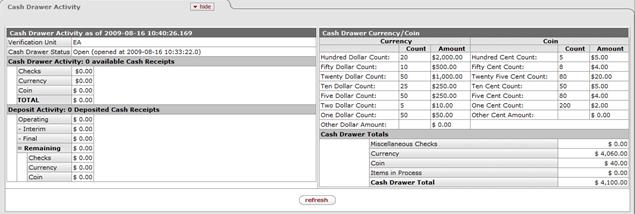
Cash Drawer Activity section definition
|
Title |
Description |
|
Verification Unit |
Display-only. This field displays the campus code of the verifying unit to which the document initiator belongs. |
|
Cash Drawer Status |
Display-only. This field indicates the current status of this verification unit's cash drawer. Possible statuses are: Closed: The cash drawer is not open for the collection of cash receipts. Open: The cash drawer is open and cash receipts can be grouped into deposits. The time the cash drawer was opened is also displayed. Locked: A member of the verification unit has selected to make a final deposit and a new cash management document and further deposits cannot be made until the current CMD is canceled or submitted. |
|
Cash Drawer Activity |
Display-only. When the cash drawer is opened this section indicates how many cash receipts are available for deposit and provides a summary of the check, currency and coin totals of the cash receipts. |
|
Deposit Activity |
Display-only. This section shows the Operating Deposit amount, which reflects the total of all approved cash receipts available for deposit, the number and total amounts of any interim deposits, and the amount remaining to be deposited. |
When the cash drawer is closed, the system displays the open cash drawer button at the bottom of this tab.
Verification of cash receipts occurs asynchronously with respect to the Cash Management document, thus the activity totals are only valid as of the last time they were calculated, and may have changed in the interim.
Click the  button to
recalculate up-to-the minute activity totals.
button to
recalculate up-to-the minute activity totals.
 Cash Drawer Currency/Coin
Section
Cash Drawer Currency/Coin
Section