Bulk Receiving E-Doc Main Screen
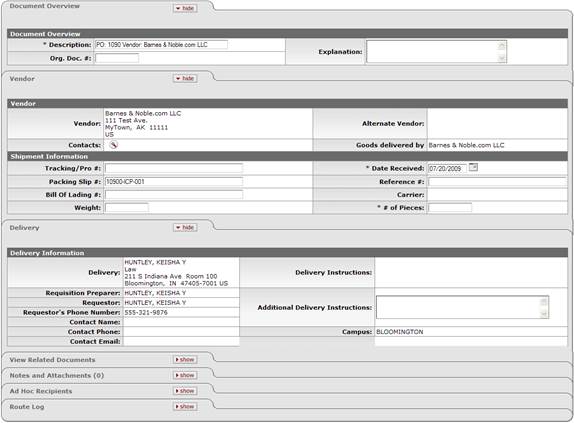
After you click continue on the Bulk Receiving Initiation tab, the system displays several additional tabs on the Bulk Receiving document. Only two of these tabs—Vendor and Delivery—contain unique fields.
Bulk Receiving document unique tabs
|
Title |
Description |
|
Vendor |
Information about the vendor who sent the goods. |
|
Delivery |
Delivery details for the goods received. |
 For information about the
standard Document Overview, View Related
Documents, Notes and Attachments,
Ad Hoc
Recipients, and Route Log tabs, see Standard Tabs.
For information about the
standard Document Overview, View Related
Documents, Notes and Attachments,
Ad Hoc
Recipients, and Route Log tabs, see Standard Tabs.
 Document Overview
Tab
Document Overview
Tab