Amount View Option
The Amount View option lets the user switch between viewing balances for each month (Monthly) and accumulating the balances as you progress through the fiscal year (Accumulate).
By default, Balance Inquiries that offer this option display the distinct amount of activity for each month. However, clicking Accumulate as the Amount View Option accumulates the activity by adding all previous months in the fiscal year to a given month, thus, you are able to view the year-to-date total per month.
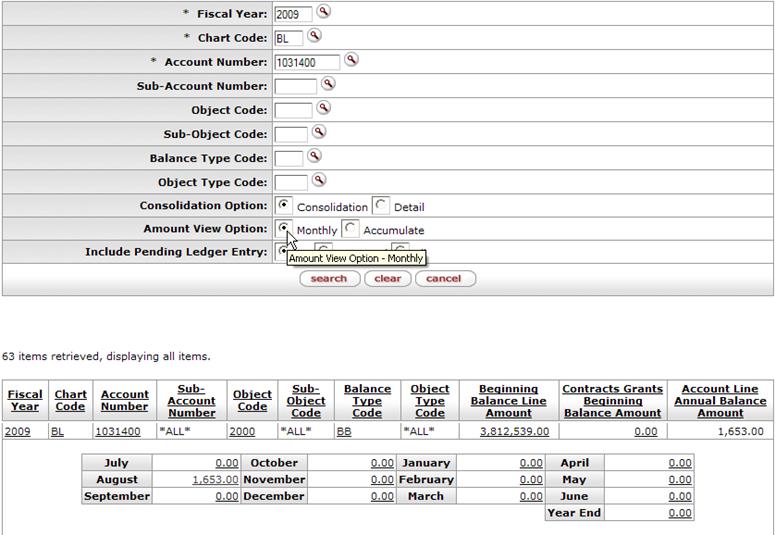
View monthly amount option
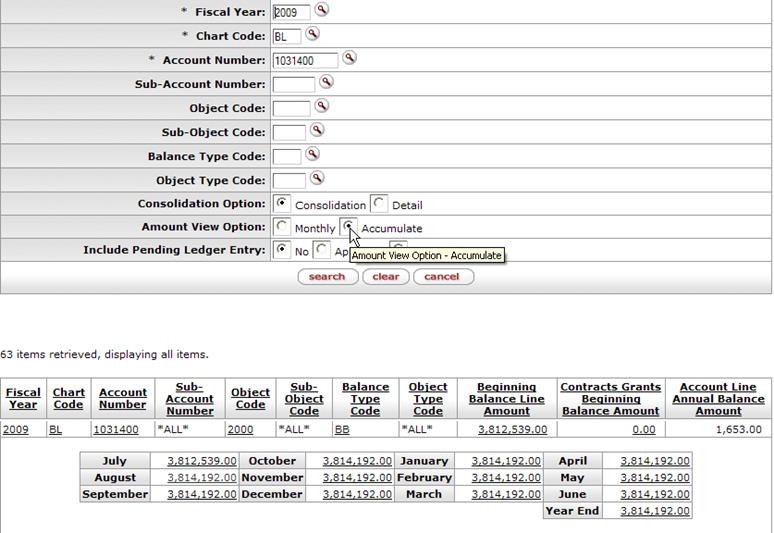
View accumulate option
 Include or Exclude Pending
Entries, Unapproved Entries, and GL
Entries
Include or Exclude Pending
Entries, Unapproved Entries, and GL
Entries