Ad Hoc Recipients Tab
The Ad Hoc Recipients tab allows you to interrupt the normal workflow routing of the document and include individuals or groups in the routing path. Ad hoc routing does not supersede the normal workflow routing of the document but is in addition to the normal routing.
The Ad Hoc Recipients tab has two sections: Person Requests and Ad Hoc Group Requests. Use one or both of the sections to route the document to a person, group, or both.
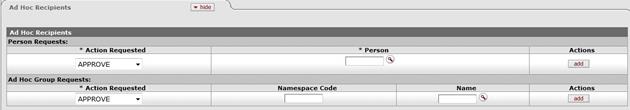
Ad Hoc Recipients tab definition
|
Field Name |
Description |
|
Action Requested |
Required. Select the desired action from the Action Requested list. The choices are APPROVE, ACKNOWLEDGE, and FYI. |
|
Person |
Required when routing the document to an individual.
Enter a user ID or select it from the lookup |
|
Ad Hoc Group Requested |
Required when routing the document to a group. Enter a
group name or select it from the lookup |
• Click
 in the Actions column
to add the current line.
in the Actions column
to add the current line.
• Click
 in the Actions column
to delete the current line.
in the Actions column
to delete the current line.
 For more information about ad hoc routing, see Ad Hoc Routing.
For more information about ad hoc routing, see Ad Hoc Routing.
 .
. Route Log
Tab
Route Log
Tab