Notes and Attachments Tab
 Size and File Type
Restrictions for Attachments: The maximum size of attachments is 5
megabytes by default, but your institution may change that limit. The system
imposes no restrictions on types of files that may be attached.
Size and File Type
Restrictions for Attachments: The maximum size of attachments is 5
megabytes by default, but your institution may change that limit. The system
imposes no restrictions on types of files that may be attached.
The Notes and Attachments tab displays user notes, attachments, or system-generated information about the document. The number of notes and/or attachments is indicated on the tab.
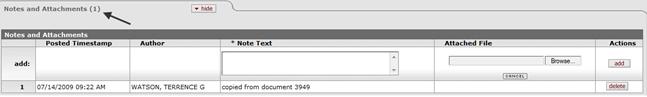
Notes and Attachments tab definition
|
Title |
Description |
|
Posted Timestamp |
Display-only. The time and date when the attachment or note was posted. |
|
Author |
Display-only. The full name of the user who has added the notes or attachments. |
|
Note Text |
Required. Enter comments. |
|
Attached File |
Optional. Select the file to attach by clicking Browse and using the standard Choose File dialog box. Click Cancel to clear the file name you have selected. |
Click  to add a note.
to add a note.
 Ad Hoc Recipients
Tab
Ad Hoc Recipients
Tab