Accounting Lines Tab
The Accounting Lines tab in the BA document is also different from the other financial transaction documents in that it has the Monthly Lines section that can be expanded by clicking show.
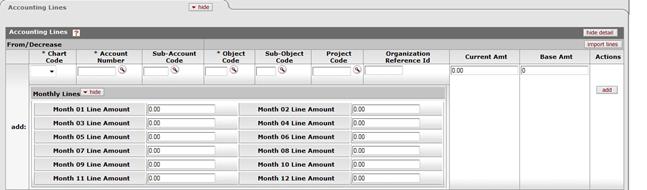
To distribute an accounting lines current budget amount
into monthly periods, click  on the Monthly Lines
section.
on the Monthly Lines
section.
This opens a series of twelve monthly periods where you can specify how much of the current amount for this account line should be distributed to each month. The total of all monthly distributions must equal the total current amount for this accounting line.
Use of the From/Decrease section automatically decreases the budget associated with the account, sub-account, and object code combination entered. The current budget, base budget, or both may be affected.
Use of the To/Increase section automatically increases the budget associated with the account, sub-account, and object code combination entered. The current budget, base budget, or both may be affected.
 The
From/Decrease and To/Increase sections do not
contain totals. Increases and decreases must balance in the document with
relation to object code types in order to route the document. This rule applies
to the From and To sections affecting the
current changed amount(s) and the From and To
sections affecting the base changed amount(s).
The
From/Decrease and To/Increase sections do not
contain totals. Increases and decreases must balance in the document with
relation to object code types in order to route the document. This rule applies
to the From and To sections affecting the
current changed amount(s) and the From and To
sections affecting the base changed amount(s).
 Generation of Fringe Benefit Amounts
Generation of Fringe Benefit Amounts