Workflow / Responsibilities Tab
This tab identifies the route nodes associated with this document type and displays critical information about the KIM responsibilities associated with them.
On this tab, the system displays route nodes in the order in which the document passes through them. The system also displays responsibility information for the Exception Routing node that will be invoked for this document type only if the document encounters an error that prevents it from completing its normal routing.
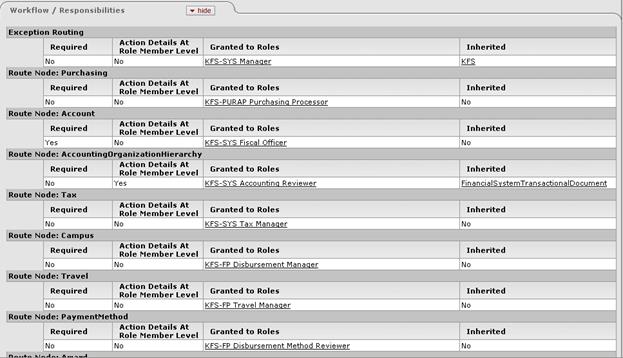
Responsibility information is presented for each route node in a standard format.
Workflow / Responsibilities tab definition
|
Description | |
|
Required |
Display only. A Yes or No value that indicates whether this responsibility must generate action requests for this document type. If the value is 'Yes' and the document generates no requests associated with this responsibility, then the document goes into exception status. If the value is 'No' and the responsibility generates no action requests, the document continues to route as normal. |
|
Action Details at Role Member Level |
Display only. A Yes or No value that indicates where the details of this workflow action request are defined. If the value is 'Yes,' the system collects action details when members are assigned to the role. If the value is 'No,' the system collects action details when this responsibility is assigned to a role. |
|
Granted to Roles |
Display only. The roles (that is, the namespace and name of each role) associated with the responsibility at this route node. To view the Role Inquiry, click the linked name of the desired role. |
|
Inherited |
Display only. Indicates whether this responsibility is inherited from another document type. If the value is 'No,' the responsibility is specifically associated with this document type. If a document type name appears here, the responsibility is inherited from the specified document type. To view the Document Configuration Inquiry for this document type, Click the linked name. |
 System Options
System Options