Viewing Pending Actions
The following example shows a document that is awaiting approval by two fiscal officers.

The Action field indicates whether the document is in a user or group's action list or is pending their approval. An action of Pending Approve means Workflow has identified other approval actions needed at this route node, but it has not actually sent these requests yet. These pending approval actions may be determined by the Priority attribute on the appropriate workflow responsibilities.
The Requested Of field displays the name of the user or group responsible for the pending action. The value in this field is based on the responsibility at this current route level. In cases where a document routes to a role with more than five members the name of the role will be displayed along with any qualifying values pertaining to the role assignees who received the request.
Note that the Pending Action Requests tab shows pending requests only for the document at its current route node. The system may add new requests when the document transitions to a new route level.
 To identify members of
a group whose ID is displayed in the Requested Of field, click
the link for the group ID. The system displays information about the group
members.
To identify members of
a group whose ID is displayed in the Requested Of field, click
the link for the group ID. The system displays information about the group
members.
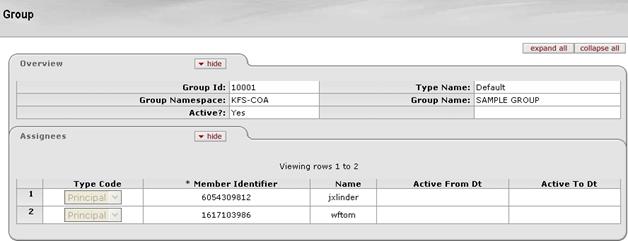
If multiple users are identified as the recipients of a single action request, the number of actions required is controlled by the action policy code associated with the responsibility that generated the request.
• If this code is set to 'ALL,' all users specified must take the required action on the document before the request will be cleared.
• If the action policy code is 'FIRST,' the first of the specified users to take the action will cause the system to clear the action request for all other users with the same request.
 Future Action Requests
Tab
Future Action Requests
Tab