Vacating a Position's Funding
The vacate button provides a quick means of flagging a filled funding line for deletion and inserting a new vacant funding line with the same position number. This button keeps a position funded even if the person who currently occupies it leaves the position. The person's name remains on the Salary Setting screen, although the requested FTE becomes 0. A vacant line, however, is inserted for the position.
To work with this function, follow these steps:
1. Click
 on the salary line.
on the salary line.
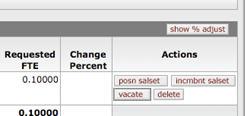
The system adds a vacant line, marks the current salary line for deletion, and sets the requested amount to zero.
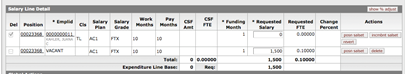
2. Click
 if you wish to cancel the operation.
if you wish to cancel the operation.
The system removes the vacant line, unselects the delete flag on the current salary line, and reinstates the requested salary.
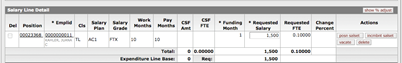
 Deleting a Position's
Funding
Deleting a Position's
Funding