Deleting a Position's Funding
When you click the delete button, the system removes this combination of person and position (or a vacant position) from the account when the budget is loaded.
To work with this function, follow these steps:
1. Click
the  button in the
Actions column.
button in the
Actions column.
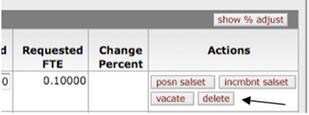
The system marks the Del box for deletion.
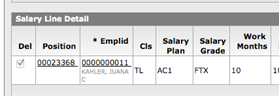
2. Click
 if you want to cancel the operation.
if you want to cancel the operation.
The system removes the check in the Del box.
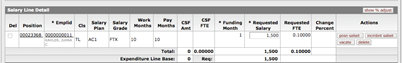
 Global Actions
Section
Global Actions
Section