Updating Using the Adjust % or Flat Rate Tool
The Adjust % or Flat Rate tool is used to apply a flat amount or a percentage increase or decrease to one or all the funding lines. The tool is displayed only if you are in the BC Processer role in the organization review hierarchy, the funding line has a base budget in CSF, and the associated document is at your level, giving you edit access.
To use the tool, follow these steps:
1. Select the type of change that is to be applied from the list and enter the amount.

2. Click
 .
.
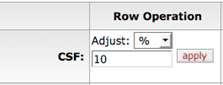
The new amount and the hourly rate are automatically calculated.
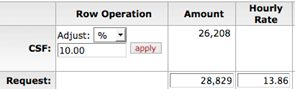
3. Click
 .
.
 Deleting Incumbent
Funding
Deleting Incumbent
Funding