Updating an Incumbent Funding Line
You may update the incumbent funding line only if you are in the BC Processor role in the organization hierarchy and the associated document is at your level, giving you edit access.. You may not change the key fields (Chart, Account, Sub-Account, Object, Sub-Object, and Position) of an existing funding line. To change the accounting line, delete the existing line and add a new accounting line.
To update an existing incumbent funding line, follow these steps:
1. Change the requested amount, months, or percent time.
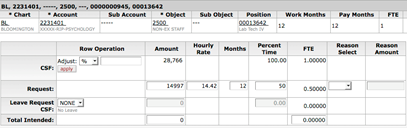
2. Click
 .
.
The system recalculates and normalizes the request amount and hourly rate. Normalization occurs if the funding line is associated with a labor object code that denotes that the position is paid biweekly and has an hourly rate.
 Updating Using the Adjust % or Flat Rate
Tool
Updating Using the Adjust % or Flat Rate
Tool