Superuser vs. Non-Superuser Searches
The search screen initially defaults to a non-superuser search mode. If you are a member of a role (e.g., the KFS-SYS Workflow Administrator role) that has the administer routing for document permission, you may switch between non-superuser search and superuser search mode by clicking the Superuser Search or Non-Superuser Search link.
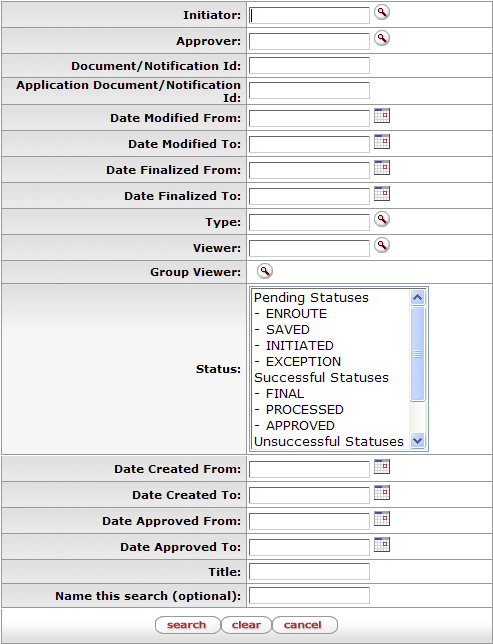
The superuser search mode gives you more search options and allows you to access documents you wish to take superuser actions on, such as bypassing an approval or sending a document to another route level.
 Anyone can search for
documents using superuser search, but only users with an appropriate role can
actually take special actions on the documents retrieved by the superuser
search function.
Anyone can search for
documents using superuser search, but only users with an appropriate role can
actually take special actions on the documents retrieved by the superuser
search function.
 Document-Specific
Searches
Document-Specific
Searches