Role/Group/Permission/Responsibility Type
 >
>  >
>
 >
> 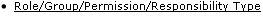 >
> 
When the user selects the Role/Group/Permission/Responsibility Type option from the Administration menu tab, the system displays the Kim Type Lookup screen. Types are used to associate similar roles, groups, permissions and responsibilities. For example, all roles with the type of 'Campus' will collect a campus code for each member as a piece of qualifying data to tell KIM which campus that member is associated with. New types cannot be created via the interface. Development work needs to occur to make sure that KIM knows how to handle any new type added to the system.
 Document Layout
Document Layout