Making Appointment Funding Vacant
The vacate button is available when the line is editable, assigned to an employee, not marked delete, and not already vacant. To make appointment funding vacant, follow these steps:
1. Click
 .
.
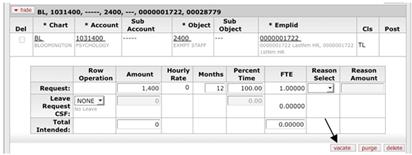
The Del flag is turned on and the button toggles to revert and undelete button appears.
2. Click
 or
or  to cancel
the operation.
to cancel
the operation.

 undeletes and replaces the
original values the salary line contained before the delete (available until
persisted/saved).
undeletes and replaces the
original values the salary line contained before the delete (available until
persisted/saved).  simply changes the status
of the line to undelete.
simply changes the status
of the line to undelete.
 Purging Appointment
Funding
Purging Appointment
Funding