Lookup Criteria
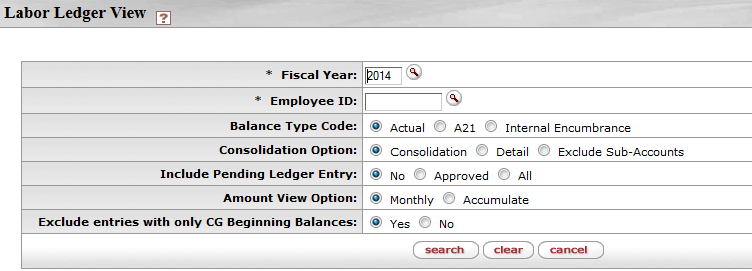
Labor Ledger View Screen definition
|
Criteria |
Explanation |
|
Fiscal Year |
Required. Enter the fiscal year or search for it from
the Fiscal
Year lookup |
|
Employee ID |
Required. Enter the Employee ID or search for it from
the Employee lookup
|
|
Balance Type Code |
Select from the following options: Actual: AC labor
entries posted to this fiscal year and fiscal period.
Internal
Encumbrances: Only entries with an IE balance
type. |
|
Consolidation Option |
Select from the following options: Consolidation:
Aggregate the amounts by fiscal year, chart, account number, and object code Exclude Sub-Accounts: Returns balances for only the main account, excluding sub accounts.
|
|
Include Pending Ledger Entry |
Select from the following options: No: Do not
include pending entries |
|
Amount View Option |
By default, the Labor Ledger View inquiry results display the distinct amount of activity for each month. Clicking “Accumulate” accumulates the activity by adding all previous months in the fiscal year to a given month, thus, you are able to view the year-to-date total per month. |
|
Exclude entries with only CG Beginning Balances |
Defaults to Yes and excludes any results where the only non-zero period balance is in the CG Beginning Balance period. Selecting No will include all results, regardless of period balances. Note, that non-zero balances are identified after Consolidation Options are applied to the results. So this option may yield different results based on whether balances are being consolidated or viewed in detail. |
 .
. Selecting A21 will
display a combination of both AC and A2 labor ledger entries.
Selecting A21 will
display a combination of both AC and A2 labor ledger entries.  This option is not
currently functioning.
This option is not
currently functioning.  Search Results
Search Results