Lookup Criteria
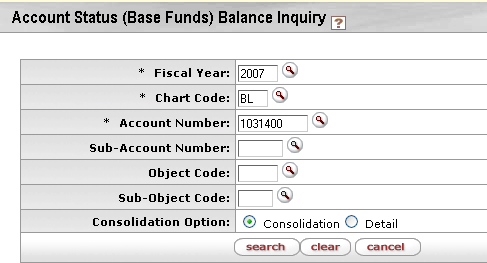
Account Status (Base Funding) Balance Inquiry Screen
|
Description | |
|
Fiscal Year |
Required. Enter the fiscal year or search for it from
the Fiscal
Year lookup |
|
|
Required. Enter the chart code or search for it from
the Chart
lookup
|
|
Account Number |
Required. Enter the account number or search for it
from the Account
Number lookup |
|
Sub-Account Number |
Optional. Enter the sub-account number or search for
it from the Sub-Account
lookup |
|
Object Code |
Optional. Enter the object code or search for it from
the Object lookup
|
|
Sub-Object Code |
Optional. Enter the sub-object code number or search
for it from the Sub-Object
lookup |
|
Consolidation Option |
Select from these options: Consolidation: Aggregate the amounts by fiscal year, chart and account number Detail: Aggregate the amounts by fiscal year, chart and account number, sub-account number, object code, and sub-object code |
Click  when you have entered all necessary
criteria and are ready to retrieve the balances.
when you have entered all necessary
criteria and are ready to retrieve the balances.
 .
.  When the
When the  Search Results
Search Results