Logging on and off the KFS
When you select an item on a menu tab for the first time in a session, the KFS asks for your user ID and password. The KFS performs user authentication and authorization to restrict access to business transactions, according to your institution's prevailing practices.
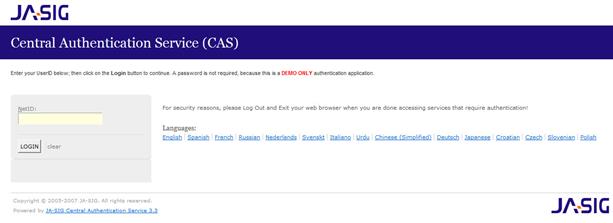
 After you have logged
on, you are not asked to logon again until you logoff from the system by closing
the browser.
After you have logged
on, you are not asked to logon again until you logoff from the system by closing
the browser.
 If your institution opts to
integrate the user authentication with the campus
authentication system, the logon sequence may differ.
If your institution opts to
integrate the user authentication with the campus
authentication system, the logon sequence may differ.
To log off from the KFS, simply close the
Web browser by clicking the standard browser's Close
button  located in the upper right corner.
located in the upper right corner.
 KFS E-Doc
Fundamentals
KFS E-Doc
Fundamentals