Labor Ledger View Drilldown
Users may drill down to the expense by clicking the amount. For example, in the illustration below, to find out the details for the $53.89 expended in February, users click the amount.

The transaction ledger entry amounts that make up the total and the associated details are displayed in a separate window. The resulting display is shown below in three parts.
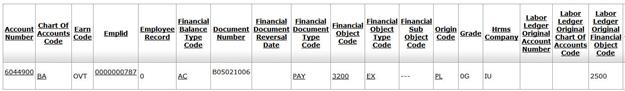
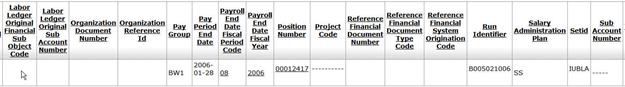
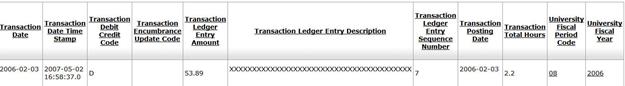
 Labor Ledger Pending
Entry
Labor Ledger Pending
Entry