JV_Offset_Bal_Type_Import.xls
The JV_Offset_Bal_Type_Import.xls template applies only to Journal Voucher (JV) - Debit/Credit amount entry, used for Offset balance types.
 A Journal Voucher has
three different accounting line formats, depending on its balance
type. You must choose the balance type before importing.
A Journal Voucher has
three different accounting line formats, depending on its balance
type. You must choose the balance type before importing.
Use this template for the following balance types:
• A2- A21 Balances-Labor Ledger Only
• AC- Actuals (Balance Sheet)
• CE- Cost Share Encumbrances
• IE- Internal Encumbrance
• NB - Close Normal Balance
• PE - Pre-Encumbrance
• TR - Transfers
The basic format of the template is shown below.
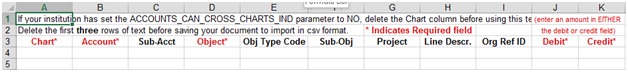
JV_Offset_Bal_Type_Import template format
|
Column |
Field Name |
|
A |
|
|
B |
Account Number* |
|
C |
Sub-Account Number |
|
D |
|
|
E |
Object Type Code |
|
F |
Sub-Object Code |
|
G |
Project Code |
|
H |
Line Description |
|
I |
Organization Reference Id |
|
J |
Debit* |
|
K |
Credit* |
 An amount is required
in either the Debit or Credit column for each accounting line. If amounts are
erroneously entered in both Debit and Credit fields on an accounting line, only
the credit amount is imported to the e-doc, the
debit amount is not imported.
An amount is required
in either the Debit or Credit column for each accounting line. If amounts are
erroneously entered in both Debit and Credit fields on an accounting line, only
the credit amount is imported to the e-doc, the
debit amount is not imported.
 If your institution
has set the ACCOUNTS_CAN_CROSS_CHARTS_IND
If your institution
has set the ACCOUNTS_CAN_CROSS_CHARTS_IND  LLJV_Import.xls
LLJV_Import.xls