General Ledger Pending Entries Tab
After a financial transaction document has been submitted, the General Ledger Pending Entries tab displays the actual entries that are to be posted to the GL when the document is fully approved and the GL batch process has run. In addition to the entries the user created, the General Ledger Pending Entries tab may include system-generated offset transactions. Before you submit the document, this tab contains the message 'There are currently no General Ledger Pending Entries associated with the Transaction Processing document'.
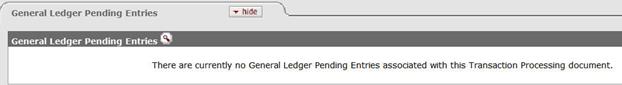
When the document is submitted into routing for approval, the pending entries are displayed in the General Ledger Pending Entries tab. If offset entries are generated by the KFS, they are also displayed in this tab.
After a transaction is fully approved, these entries are posted in a batch process to the General Ledger. After the batch process has been run, the general ledger pending entries are moved from this tab of the document.
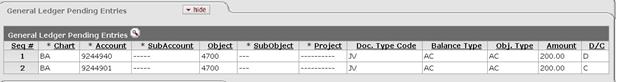
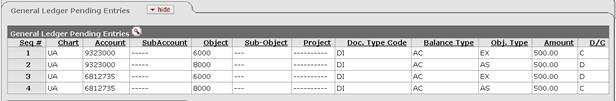
 Specific offsets are
determined by the Offset Definition table. For more
information about offsets, see Offset
Definition.
Specific offsets are
determined by the Offset Definition table. For more
information about offsets, see Offset
Definition.
 Balancing Rules
Balancing Rules