Fee Method Tab
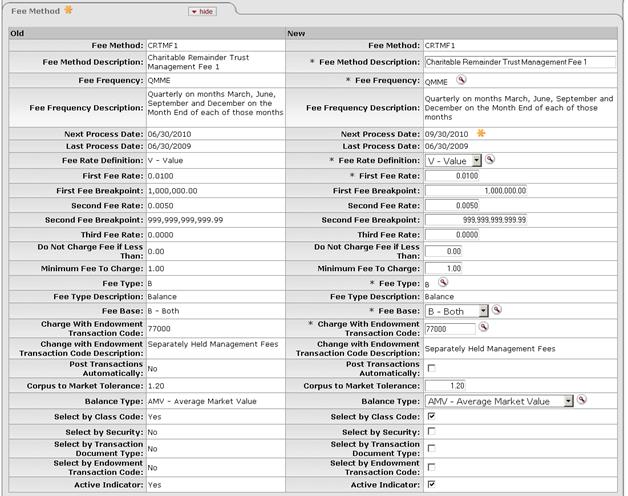
The Fee Method Maintenance document includes the Fee Method tab. The system automatically enters data into both the Old and New sections in this tab. Selected data fields are available for editing.
Fee Method tab definition
|
Description | |
|
Fee Method |
Required when initiating a document; otherwise, display only. A code defined by your institution to identify a set of parameters used to calculate fees to be assessed against KEMIDs. |
|
Fee Method Description |
Required. Your institution's description of the fee method. |
|
Fee Frequency |
Required. The frequency with which this fee or set of
fees is assessed. Use the lookup |
|
Fee Frequency Description |
Your institution's description of the fee frequency. |
|
Next Process Date |
Display only, based on the value in the Fee Frequency field. The next date on which this fee is to be processed by the system. |
|
Last Process Date |
Display only. The last date that this fee was processed by the system. |
|
Fee Rate Definition |
Required. The rate used by the system for calculation of the fee. A fee may be calculated for a specific dollar amount per item (count) or a percentage of a total value (value). Choose the appropriate option from the list. |
|
First Fee Rate |
Required. The amount of the first-tier rate to be charged based on item count or value. |
|
First Fee Breakpoint |
The amount per item or value to be considered for the first-tier rate. The default entry is 999,999,999,999.99, but you may change it. |
|
Second Fee Rate |
The amount of the second-tier rate to be charged based on item count or value. |
|
Second Fee Breakpoint |
The amount per item or value to be considered for the second-tier rate. If the first fee breakpoint is less than the default value of,999,999,999,999.99, you must enter a value greater than zero in this field. The default entry is 999,999,999,999.99, but you may change it. |
|
Third Fee Rate |
The amount of the third-tier rate to be charged based on item count or value. If the second fee breakpoint is less than,999,999,999,999.99, you must enter a value greater than zero in this field. |
|
Do Not Charge Fee If Less Than |
The threshold at which to begin actually charging the fee. If the calculated fee is below the value specified here, the system is not to charge the fee. |
|
Minimum Fee To Charge |
The minimum fee to charge to the KEMID. If the calculated fee is less than this amount, the system is to charge this amount rather than the calculated amount. |
|
Fee Type |
Required. The code used to determine the sets of
criteria that are valid for specifying the basis for fee calculations for
this fee method. Values include 'B' (balance) and 'T' (transactions). Use
the lookup
If you select 'B', the system opens the Class Code tab and the Security tab so you can specify one or more groups of securities and/or individual securities to be used to specify the basis for fee calculations. If you select 'T', the system opens the Transaction Document Type tab and the Endowment Transaction Code tab so you can specify one or more e-doc types and/or Etran codes to be used to specify the basis for fee calculations. |
|
Fee Type Description |
Display only. The description ('balance' or 'transactions') of the fee type.
|
|
Fee Base |
Required. Indicates whether the fee is to be calculated on the income and/or principal side of the KEMID activity and/or holdings. Valid values are 'Income (I),' 'Principal (P),' and 'Both (B).' Select the appropriate fee base from the list. |
|
Charge With Endowment Transaction Code |
Required. The Etran code to be used to post the
transaction to charge the fee to the KEMID. Enter a valid code or use the
lookup |
|
Charge with Endowment Transaction Code Description |
Your institution's description of the endowment transaction code. |
|
Post Transactions Automatically |
Indicator specifying whether the system is to automatically set the e-doc status to FINAL for all fee transactions generated via this fee method and post them to the KEMIDs. If checked, this field directs the system will post the transactions automatically. If unchecked, the field directs the system to submit all fee transaction e-docs for approval before posting. |
|
Corpus to Market Tolerance |
A number specifying a level of performance that must be achieved before the fee may be charged. This number must be zero (the default) or greater. If the KEMID is a true endowment and if the corpus-to-market-value ratio is less than the number specified in this field, the system is not to charge the fee. For example, if the value in this field is 1.25 and the market value is less than 125% of the corpus, no fee is to be charged. |
|
Balance Type |
For fee methods that have a Fee Type value of 'B' (balance), the specific values to be used to calculate the fee. If the rate definition is Value, the options available are 'Average Market Value (AMV),' 'Month End Market Value (MMV)' and 'Current Market Value (CMV).' If the rate definition is Count, the options available are 'Average Units (AU),' 'Month End Units (MU),' and 'Current Units (CU).' Select the appropriate value from the list. |
|
Select by Class Code |
If the Fee Type value is 'B' (balance), indicates whether class code is to be used to select securities on which fee calculations are to be based. If checked, the Class Code tab must contain at least one class code for which the Include box is checked. If unchecked, the system disregards information in the Class Code tab when determining the basis for fee calculations for this fee method. |
|
Select by Security |
If the Fee Type value is 'B' (balance), indicates whether security ID is to be used to identify securities on which fee calculations are to be based. If checked, the Security tab must contain at least one security ID for which the Include box is checked. If unchecked, the system disregards information in the Security tab when determining the basis for fee calculations for this fee method. |
|
Select by Transaction Document Type |
If the Fee Type value is 'T' (transactions), indicates whether e-doc type is to be used to determine the basis for fee calculations. If checked, the Transaction Document Type tab must contain at least one type of e-doc for which the Include box is checked. If unchecked, the system disregards information in the Transaction Document Type tab when determining the basis for fee calculations for this fee method. |
|
Select by Endowment Transaction Code |
If the Fee Type value is 'T' (transactions), indicates whether Etran code is to be used to determine the basis for fee calculations. If checked, the Endowment Transaction Code tab must contain at least one Etran code for which the Include box is checked. If unchecked, the system disregards information in the Endowment Transaction Code tab when determining the basis for fee calculations for this fee method. |
|
Active Indicator |
Indicates whether this fee method is active or inactive. Remove the check mark to deactivate this Fee Method record. |
 to select the
appropriate fee frequency code.
to select the
appropriate fee frequency code. A fee type of ''P'
(payment)' will be available in future releases but is not available in
A fee type of ''P'
(payment)' will be available in future releases but is not available in  Class Code
Tab
Class Code
Tab