Electronic Payments Tab
The Electronic Payments tab displays all the payments selected from the previous screen. Two new fields are displayed for each row and may be used to indicate that a payment was claimed previously on another document. This might occur if someone moves the deposit from the clearing account without using the Electronic Fund Transfer screen to do so.
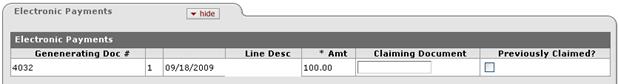
Electronic Payments tab definition
|
Category |
Description |
|
Claiming Document |
Optional. If this payment has been claimed via a previous KFS document, enter the document number here. Note that KFS will validate the existence of the document number entered. |
|
Previously Claimed |
Optional. Check this box if the payment was claimed previously and should be removed from the list of unclaimed payments. |
 Claiming Document
Tab
Claiming Document
Tab