Electronic Fund Transfer
 >
>  >
>
 >
> 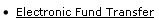 >
> 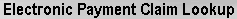
This function is intended to be used to record the receipt of electronic deposits and allow individual department users to claim those funds and move them to the appropriate account. The Electronic Fund Transfer option can spawn a document to move the funds from the clearing account to the specified recipient account, verify that the claimant has supporting documentation for the funds, and create an audit trail by tying the claiming document to the original deposit.
Funds are made available on the screen by processing an Advance Deposit document using one of the chart and account values specified in the KFS-FP Electronic Funds Accounts parameter. This Advance Deposit document would normally be created by a user who has firsthand knowledge of such deposits arriving at the institution. After the advance deposit reaches 'Processed' or 'Final' status, it appears on the Electronic Payment Claim Lookup.
In the base data, only members of the KFS-SYS Accounts Receivable Lockbox Manager and KFS-SYS Treasury Manager roles can access the Electronic Fund Transfer link and see this lookup.
 Electronic Payment Claim Lookup
Electronic Payment Claim Lookup