Electronic Payment Claim Lookup
When you select Electronic Fund Transfer from the Main Menu tab, the system displays the lookup screen.
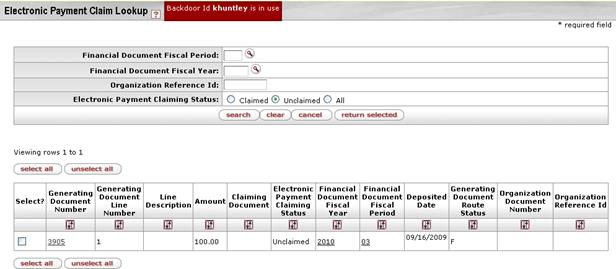
On this screen, you can search for deposits to claim by the following criteria.
Electronic Payment Claim search criteria definition
|
Category |
Description |
|
Financial Document Fiscal Period |
Optional. Enter the fiscal period associated with the
original depositing Advance Deposit document or use the
Lookup |
|
Financial Document Fiscal Year |
Optional. Enter the fiscal year associated with the
original depositing Advance Deposit document or use the Lookup |
|
Organization Reference ID |
Optional. Allows you to search by the Organization Reference ID associated with an accounting line on the depositing Advance Deposit document. |
|
Electronic Payment Claiming Status |
Required (defaults to Unclaimed). Choose to search for unclaimed payments, claimed payments or all payments. Note that claimed payments cannot be claimed again. |
Every accounting line on a depositing Advance Deposit is displayed separately in the results and can be claimed separately. The data fields returned by the lookup are defined below.
Electronic Payment Claim search results definition
|
Category |
Description |
|
Select? |
Optional. A checkbox is displayed if the payment is not yet claimed. Check the box to select this payment. |
|
Generating Document Number |
Display-only. The KFS document number of the advance deposit that generated this payment claim row. |
|
Generating Document Line Number |
Display-only. The number of the accounting line on the advance deposit that generated this payment claim row. |
|
Line Description |
Display-only. The line description of the accounting line on the advance deposit that generated this payment claim row. Note that this field is optional and may be blank. |
|
Amount |
Display-only. The dollar amount of the accounting line on the advance deposit that generated this payment claim row. |
|
Claiming Document |
Display-only. The KFS document number of the document generated to claim this payment. If the payment is unclaimed this field will be blank. |
|
Electronic Payment Claiming Status |
Display-only. Shows if a document has been generated to claim the funds ('Claimed') or the amount has not yet been claimed ('Unclaimed'). |
|
Financial Document Fiscal Year |
Display-only. The fiscal year associated with the original depositing Advance Deposit document. This will be the fiscal year in which the document reached 'Processed' or 'Final' status. |
|
Financial Document Fiscal Period |
Display-only. The fiscal period associated with the original depositing Advance Deposit document. This entry will be the fiscal period in which the document reached 'Processed' or 'Final' status. |
|
Deposited Date |
Display-only. The deposit date associated with depositing Advance Deposit document. |
|
Generating Document Route Status |
Display-only. A single character abbreviation of the route status of the advance deposit that generated this payment claim row. This will either be P ('Processed') or F ('Final'). |
|
Organization Document Number |
Display-only. The Organization Document Number field from the Advance Deposit document that generated this row. Note this field is optional and may be blank. |
|
Organization Reference ID |
Display-only. The organization reference ID assigned to the accounting line of the advance deposit that generated this payment claim row. Note this field is optional and may be blank. |
To claim a payment, search for and select the rows you wish
to claim and click the  button.
button.
 You can also use the
select all or unselect all for everything on
the currently displayed page.
You can also use the
select all or unselect all for everything on
the currently displayed page.
 to search for and select one. This
entry will be the fiscal period in which the document reached 'Processed'
or 'Final'
to search for and select one. This
entry will be the fiscal period in which the document reached 'Processed'
or 'Final'  Electronic Payments to
Claim
Electronic Payments to
Claim